The Weel API empowers businesses with seamless expense management and real-time insights. Our platform makes it easy to integrate and automate expense workflows, manage receipts, and keep track of spending across your organization.
Weel API (v1)
This group of endpoints allows you to retrieve and manage budget data, including listing budgets and fetching individual budget details.
Budgets are organised in a hierarchy where a budget can have multiple members. Each member is associated with a user. Funds can be allocated at the budget level or at the member level, using the flag has_member_limits.
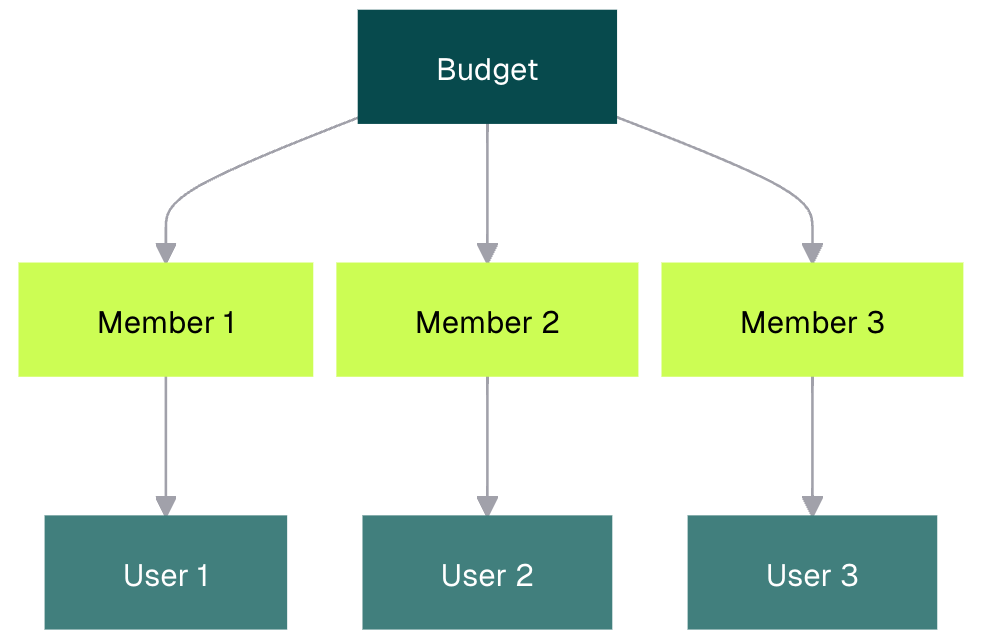
- https://public.letsweel.com/v1/businesses/{client_id}/budgets
- curl
- JavaScript
- Node.js
- Python
- Java
- C#
- PHP
- Go
- Ruby
- R
- Payload
curl -i -X GET \
'https://public.letsweel.com/v1/businesses/123/budgets?offset=50&limit=50&is_deleted=false&budget_type=BUDGET&has_member_limits=false' \
-H 'Authorization: Bearer <YOUR_TOKEN_HERE>'{ "count": 100, "next": "offset=50&limit=50", "previous": "offset=0&limit=50", "results": [ { … } ] }
- https://public.letsweel.com/v1/businesses/{client_id}/budgets/{budget_id}
- curl
- JavaScript
- Node.js
- Python
- Java
- C#
- PHP
- Go
- Ruby
- R
- Payload
curl -i -X GET \
'https://public.letsweel.com/v1/businesses/123/budgets/{budget_id}' \
-H 'Authorization: Bearer <YOUR_TOKEN_HERE>'OK
The reset period of the budget.
The start date of the current period in UTC.
The end date of the current period in UTC.
The date and time when the budget was created in UTC.
{ "id": "e33b7c61-5124-4ba0-b238-e4c573133715", "name": "Sales Team", "budget_type": "BUDGET", "available_amount": 800, "spent_amount": 200, "reset_amount": 1000, "reset_period": "MONTHLY", "current_period_start": "2024-01-01T00:00:00Z", "current_period_end": "2024-01-31T23:59:59Z", "has_member_limits": false, "is_deleted": false, "created": "2024-01-01T00:00:00Z", "updated": "2024-01-01T00:00:00Z" }
This group of endpoints allows you to retrieve and create budget topups. Topups are used to increase or decrease the available amount of a budget or budget member.
Topups will be automatically approved, unless a Workflow or Policy has been configured in Weel for that requires approval for budget topups.
There are two types of topups:
- Budget topups are used to increase or decrease the available amount of a budget. This is only permitted when
has_member_limitsisfalsefor the budget. - Budget member topups are used to increase or decrease the available amount of a budget member. This is only permitted when
has_member_limitsistruefor the budget.
has_member_limits is set to true when this toggle is enabled in the budget creation form. 