The Weel API empowers businesses with seamless expense management and real-time insights. Our platform makes it easy to integrate and automate expense workflows, manage receipts, and keep track of spending across your organization.
Weel API (v1)
- https://public.letsweel.com/v1/businesses/{client_id}/users
- curl
- JavaScript
- Node.js
- Python
- Java
- C#
- PHP
- Go
- Ruby
- R
- Payload
curl -i -X GET \
'https://public.letsweel.com/v1/businesses/123/users?offset=50&limit=50' \
-H 'Authorization: Bearer <YOUR_TOKEN_HERE>'{ "count": 100, "next": "offset=50&limit=50", "previous": "offset=0&limit=50", "results": [ { … } ] }
- https://public.letsweel.com/v1/businesses/{client_id}/users/{user_id}
- curl
- JavaScript
- Node.js
- Python
- Java
- C#
- PHP
- Go
- Ruby
- R
- Payload
curl -i -X GET \
'https://public.letsweel.com/v1/businesses/123/users/{user_id}' \
-H 'Authorization: Bearer <YOUR_TOKEN_HERE>'{ "id": 123, "first_name": "John", "last_name": "Doe", "name": "John Doe", "email": "john.doe@example.com", "role": "Team Member", "is_deleted": false, "created": "2024-01-01T00:00:00Z", "updated": "2024-01-01T00:00:00Z" }
- https://public.letsweel.com/v1/businesses/{client_id}/users/{user_id}/budget-members
- curl
- JavaScript
- Node.js
- Python
- Java
- C#
- PHP
- Go
- Ruby
- R
- Payload
curl -i -X GET \
'https://public.letsweel.com/v1/businesses/123/users/{user_id}/budget-members' \
-H 'Authorization: Bearer <YOUR_TOKEN_HERE>'{ "count": 100, "next": "offset=50&limit=50", "previous": "offset=0&limit=50", "results": [ { … } ] }
This group of endpoints allows you to retrieve and manage budget data, including listing budgets and fetching individual budget details.
Budgets are organised in a hierarchy where a budget can have multiple members. Each member is associated with a user. Funds can be allocated at the budget level or at the member level, using the flag has_member_limits.
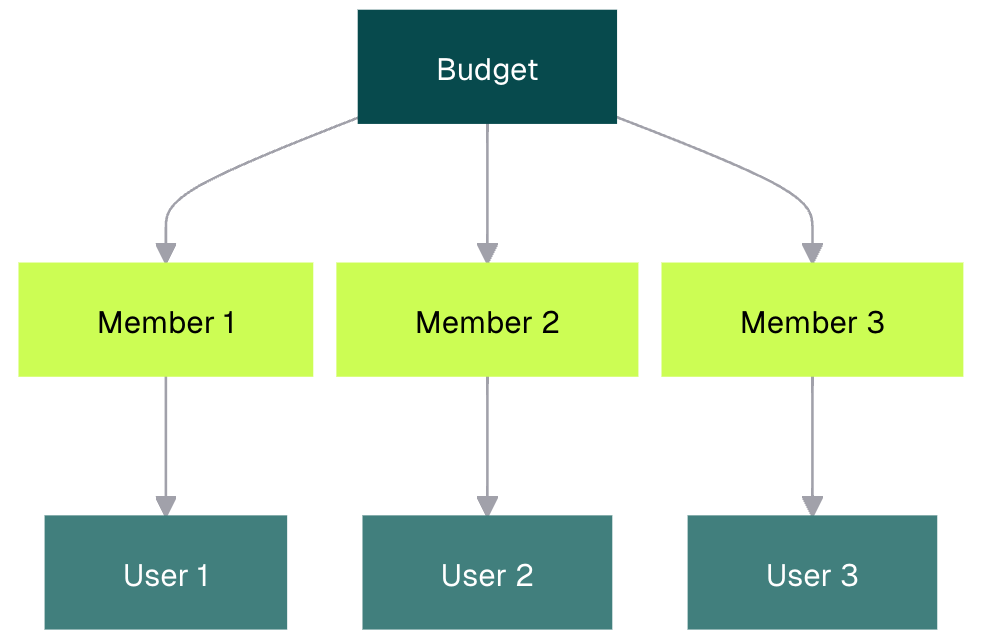
This group of endpoints allows you to retrieve and create budget topups. Topups are used to increase or decrease the available amount of a budget or budget member.
Topups will be automatically approved, unless a Workflow or Policy has been configured in Weel for that requires approval for budget topups.
There are two types of topups:
- Budget topups are used to increase or decrease the available amount of a budget. This is only permitted when
has_member_limitsisfalsefor the budget. - Budget member topups are used to increase or decrease the available amount of a budget member. This is only permitted when
has_member_limitsistruefor the budget.
has_member_limits is set to true when this toggle is enabled in the budget creation form. 